How to Activate & use iPhone without SIM Card? It really is necessary to set up and activate an iPhone without a SIM card and use it solely as a WiFi device (like iPad or iPod). You can find three methods to Activate and set up an iPhone Without SIM Card listed below.
Now that we’ve cleared everything up, let’s explore a little deeper and learn how to activate an iPhone without a sim card. Whenever you begin configuring your iPhone, it will display a “No SIM Card” or “SIM Required” pop-up as soon as it connects to your WiFi network.
How to Activate & use iPhone without SIM Card?
In the case of newer iPhones (iOS 15 and later), the “No SIM Card” pop-up can be easily closed and the entire Setup procedure completed without the need to insert a SIM Card.
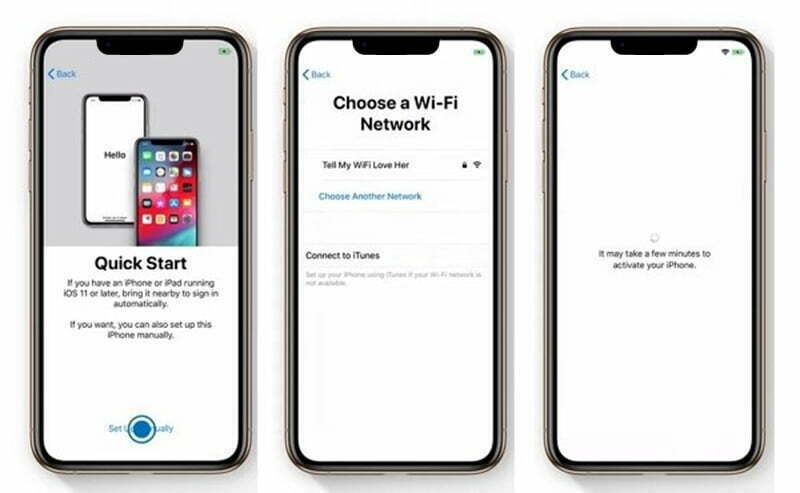
In the case of older iPhones (iOS 15 and older), a “SIM Required” pop-up will appear, which cannot be dismissed and prohibits you from completing the setup process. Using the given methods you can activate your iPhone 13, 12, 11, X or previous versions. Can you use an iPhone without a sim card? Yes, you can use iPhone without Sim Card.
How To Dismiss The No-Sim Card Pop up Message?
As previously stated, you can easily ignore “NO SIM Card”. On newer iPhones, the Setup Wizard will appear and you will be able to complete the setup process (iOS 11.4 and higher).
- Start the iPhone by pressing the “Power Button” and then slide to the right to begin the setup process.
- On the following screens, pick Language > Country > Set Up Manually.
- Choose your WiFi Network > input your WiFi Network Password > press OK to dismiss the “No SIM Card” pop-up.
- On the following screen, tap Continue to agree to Apple’s Data & Privacy terms > set up Touch ID or Setup Later > set up your Lock Screen Passcode.
- On the Apps & Data page, choose Set Up as New iPhone.
Note: If you have a backup, you can choose to restore from an iTunes backup or an iCloud backup.
- Enter your Apple ID and Password on the next screen.
Note: Whether you don’t have an Apple ID, select Forgot Passcode or don’t have an Apple ID Link. On the next screen, you have the option of creating an Apple ID or selecting Setup Later in the Settings Link.
- Click Agree to agree to Apple’s Terms & Conditions.
- On the next screen, touch Continue and then follow the on-screen directions to finish the remaining setup steps.
How To Activate iPhone Without Wi-Fi and iTunes?
If you’re seeking alternate ways to activate your iPhone without a SIM card, follow the steps below:
1. Use R-SIM or X-SIM
In addition to a conventional sim card, you can use an R-sim or X-sim card to activate your iPhone by following these steps:
- Insert the X-sim/R-sim card into the iPhone’s sim card tray and into the phone. A list of network providers will be displayed.
- Continue by selecting your preferred cellular network provider. If it isn’t in the list, choose the input imsi option from the options.
- When prompted, enter the seven-digit carrier code. You can also seek for imsi codes online.
- After entering the right code, choose the iPhone model type from the list.
- After you’ve filled out the information for your iPhone model, you should proceed to the desired unlocking method.
- When the process is finished, you should click the ‘accept’ button. Your iPhone will be reset and activated as a result of this action.
2. iPhone Jail Breaking
If the above approach does not work for you, you can try some unconventional methods, such as iPhone jailbreaking. Jailbreaking is a risky technique since it requires you to violate Apple’s limits and change its internal software settings in order to abuse the iPhone’s software.
Keep in mind that this is a hard process that will necessitate a lot of patience and time on your part. However, if you successfully finish this method, your smartphone will be unlocked and activated.
Note: The warranty privileges that come with your iPhone will be null and void if you jailbreak it.
How To activate an iPhone without a SIM card using iTunes?
You can use iTunes to set up an iPhone without SIM Card if you have an older iPhone (iOS 15 and lower).
- Connect your iPhone to a Mac or Windows computer that has iTunes installed.
- Once iTunes detects your iPhone, it should prompt you to download the most recent iOS update for your model of iPhone.
- While downloading updates, you will be given the option to “Setup as New” or “Restore From Backup”. Choose the Setup as New option and then press the Continue button.
- To complete the Setup Process, follow the onscreen prompts.



