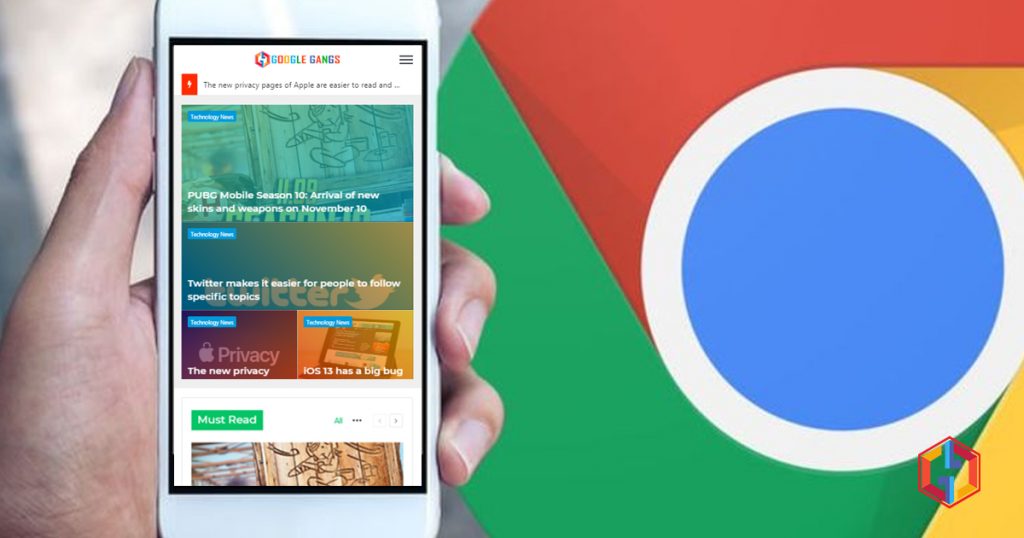Google Maps allows you to see how quickly you drive. Over the previous month, Google has been busy updating Google Maps, rolling out speed limit indicators first, and then alerting camera velocity. A speedometer that appears while you’re driving is the recent function to join Google’s mapping app.
Google Maps allows you to see how quickly you drive
While yes, your vehicle has one of them, of course, the concept is to be able to see your velocity in a glance if you are already looking at the app to verify instructions — and maintain your eyes on the path instead of going back and forth between the app and your dashboard speedometer.

Also Read: PUBG Lite Version is Coming Soon
Google is currently rolling this out, so if you don’t have it yet, you may need to be patient. To see if you have it, you can check the Maps app settings.
Here’s how the Google Maps latest features are turned on.
Turn on speedometer
Report a camera speed trap
- Open Google Maps App.
- Type your destination to begin navigating — if you are in navigation mode, you can only report the speed cameras.
- Tap the speech bubble icon with the plus sign.
- Select the Mobile speed camera.
- A popup message that says “Add portable speed camera to map” will appear.
- If you didn’t want to report anything, by tapping the circle that says Undo, you have a few seconds to cancel.
Report an incident, such as a traffic jam or a car crash
- Open Google Maps App.
- To begin navigating, type your target — only incidents can be reported if you are in navigation mode.
- Tap the speech bubble icon with the plus sign when you’re on the road and see a wreck or a slowdown.
- Tap Add a report.
- Choose either crash or slowdown. A message that says “Add [ crash, slowdown ] to the map” will appear. If you don’t want to send it, you can press Undo.
Also Read: Google’s Stadia looks like the gaming future’s early beta
- Open Google Maps App.
- Tap the three stacked rows and scroll down to your screen’s bottom.
- Open Settings.
- Tap Navigation Settings.
- Scroll down to the menu Driving Options and slide the Speedometer switch on. You probably don’t have this new feature yet if you don’t see this choice.