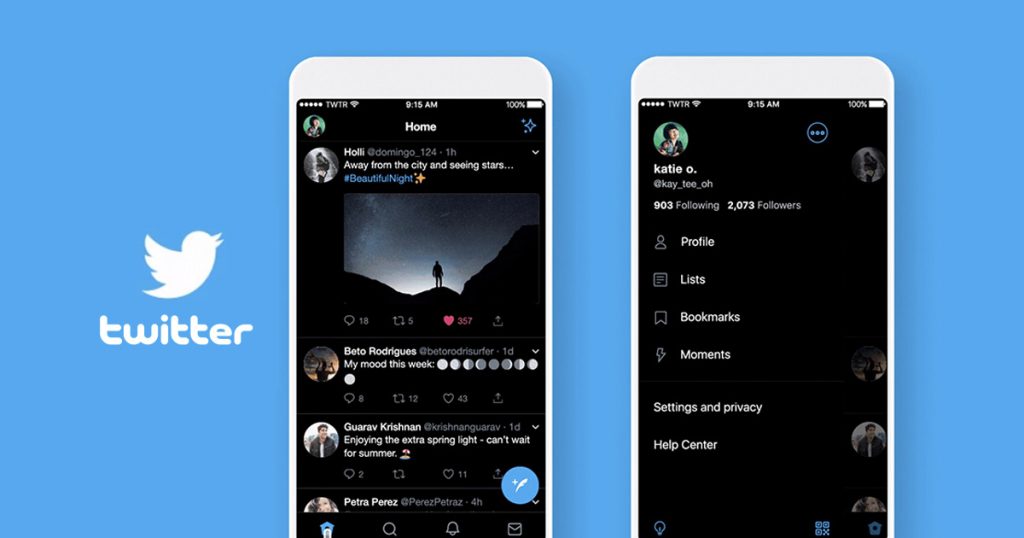Twitter will launch it’s Android ‘Lights Out’ mode soon. For its multiple platforms, Twitter’s most famous micro-blogging website has been working on a few redesigns, and those redesigns also include an all-black dark mode for mobile devices. Android users haven’t been able to access the hyped dark mode feature that is called Lights Out mode for Twitter, but that’s going to change soon.
Twitter will launch it’s Android ‘Lights Out’ mode soon
Dantley Davis, Vice President of Design and Research at Twitter, mentioned in a recent tweet that all-black lights out mode is on its way for Android users. The new dark mode is expected to arrive at the platform sometime in mid-September, according to reports from several media outlets.
Hey Android users: ‘Lights out mode’ on Android is on track to ship by mid-September. Now back to our regularly scheduled programming… pic.twitter.com/7ZIuz6ypWk
— Dantley Davis (@dantley) July 24, 2019
While lastly knowing the time of its arrival is good, launching in mid-September puts this behind iOS for several months. Twitter introduced its Lights Out function in March for iPhone and iPad users and launched the update to Android in September, putting it six months behind schedule.
Also Read: Twitter limits bulk after spammers has been thwarted
In reply to a question about this delay in launching Android, Davis said that “prioritization is the main reason it takes so long.” Regardless, one can hope that the Android version of the dark mode feature of Twitter will arrive sooner rather than later, as Android Q software is right around the corner, bringing with it a system-wide dark theme.
Twitter launched its Lights Out feature for Android

Twitter launched its dark mode feature for desktop version in 2017 and later launched its Lights Out feature for iOS users in March 2019. It is important to note for desktop users that the dark mode feature does not automatically switch on and off.
It means you need to turn it on / off yourself. On the desktop, you can switch on Night Mode by clicking on your profile image, then tap your cursor to and click on the Night Mode icon. In addition, to switch off Night Mode, you just need to click and it’s performed on the Night Mode icon. Your account on Twitter has returned to normal.
Also Read: Get Ready for an Extreme Change, Twitter Has Been Redesigned
The website of Twitter will also quickly receive a redesign that will make it comparable to the mobile app. The redesign will concentrate mainly on unifying the design of Twitter’s desktop and mobile variants. The website now provides a bookmarks tab on the homepage and if you want to see them later, bookmarks enable you to save tweets privately on your profile.