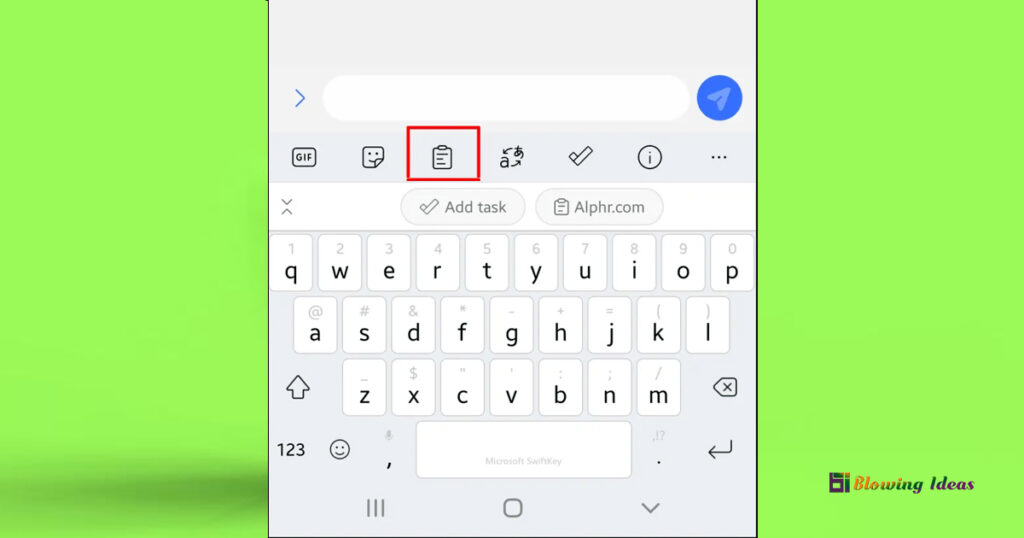Where is my Clipboard on my Phone? Clipboards enable you to rapidly retrieve information copied and pasted into your messages, notes, and emails. While some Android phones allow you to view the clipboard history, others just show the most recently copied item.
Fortunately, there are various methods for viewing the clipboard history, even on Android phones that lack this feature. The clipboard history can be viewed depending on the Android phone you’re using. Although Android devices use the same or comparable operating systems (customised by manufacturers), they differ in a variety of ways, including the keyboard.
Clipboards are incorporated into the majority of Android phones. Only a few, though, allow you to view its history.
Where is my Clipboard on my Phone?
Here’s how you can try to view your device’s clipboard history:
- Go to Messages, Notes, Email, or wherever you want to paste a clipboard item.
- To access numerous choices, tap and hold the screen.
- Select Clipboard.
- Scroll down to see the complete history.
Unfortunately, the bulk of Android phones lacks this capability. Instead, you can only paste the most recent item you’ve copied. There are still ways to access and manage the clipboard history, but they involve the installation of third-party programmes.
Also Read: How to Connect Android Phone with Windows 11