Epson L380 Resetter Adjustment Program (L383, L385, L485). Epson resetter tool & Free Download Epson Adjustment Program. Today we will present your Epson L380 printer tool. The Epson L380 re-setter tool/software can be downloaded from here. The Epson L-380 printer is a multifunctional ultra-high-performance printer.
Epson L380 Resetter
Does your EPSON L380, L383, L385, and L485 Printer display the error “Service required”? Is the Red LED Light, on the other hand, blinking one by one? Is your printer refusing to print?
I solved this problem in under a minute. There is no requirement for a paid tool or an authorised service engineer. Completely free. You can address this problem by following the procedures I’ve outlined below. Epson adjustment program l380 Resetter Free Download.
Epson L380 Resetter Software Free Download
Whenever your Epson L380 Printer refuses to print and the red LED lights are blinking one by one, you should be concerned. So you’re looking for a solution to fix it on the internet. Don’t worry; you’ve come to the right site because your solution is to reset your Epson L380 printer. And we’ll talk about it in this blog post. Epson l380 resetter free download.
This issue occurs when the Waste Ink Pad is full. You will be able to turn on your printer with the help of the EPSON L380 Resetter. Therefore, it is advised that you additionally clean or replace the Waste Ink Pad. It will overflow otherwise. Epson l380 l383 l385 l485 resetter/adjustment program free download.

Service Required
Epson L 380 Software for Resetter Adjustment is a program that can be used to reset your printer’s waste ink pad counter. Hen your printer displays the “Service Required” message, you can use this tool to reset the factory condition printer. Download Epson L380 Resetter Adjustment Program.
How to Reset Epson Printer?
- You will first download the Epson resetter program.
- Extract the File with Winrar/7zip Software.
- Run as Administrator the ‘AdjProg.exe’ file
- Click on the Accept Button.
- Click “Particular Adjustment Mode”.
- Choose the ‘ Wast Ink Pad Counter ‘ button and press OK.
- Tick on ‘Main Pad Counter’, then click the “Check” button.
- You should press the “Initialization” button after checking the Main Pad Counter.
Also Read: Epson L360 Resetter – Epson Adjustment Program (L130, L220, L310, L360, L365)
Download Free Epson L380 Printer Resetter Tool
The Epson resetter software can be downloaded from the link below. You can also reset the following Epson printers L380, L383, L385, and L485 series. The printer returns to zero Usage (0 percent) condition or factory condition after the initialization stage. You can use the excellent working condition of the Epson L380 printer. Epson L380, L383, L385, and L485 series are available for download from this website.
Epson L380 Resetter Download
How to know when the Epson L380 has to reset?
- The Red LED lights are flashing one by one, yet the Green Power LED remains lit.
- “Printer’s ink pad has reached the end of its useful life,” it states.
- Does it notify you that you need to visit the Epson Service Center?
- Does the message concerning the Epson L380 Inkpad need to be changed?
Why does the Epson Printer Show this Error message and Need to Reset?
The Epson L380 printer contains a huge number of sponge pads referred to as “Waste Ink Pads.” It generates waste ink while cleaning the printer head. This type of leftover ink was absorbed by these pads. When the Waste Ink Pads are full, the Epson L380 printer shuts down automatically.
FAQs
Q.1 What is a Resetter or Adjustment Program?
The resetter or Adjustment Programme is software given by EPSON to fix the Inkpad Full issue.
Q.2 Why Need to Reset?
The printer generates waste ink during the head cleaning process. This form of waste ink was absorbed by InkPad. When the Waste Ink Pad is nearly full, the Epson L380 printer shuts down automatically. At this point, you must replace the InkPad and run the Epson Resetter or Adjustment Programme software to reset the printer and begin printing again.
Q.3 How to clean InkPad?
InkPad has been made from a vast number of sponge pads. Normal water can be used to clean it. You can reuse the sponge pads when they have dried.
Q.4: What to do with the issue of unzipping?
Ans: You face this issue because either your Winzip & zip program has become obsolete or your antivirus continues to uninstall the files when extracting them. You first need to upgrade your zip file program or temporarily disable your antivirus.
Q.5: What to do after unzipping the AdjProg.exe file?
Ans: You are experiencing this issue because your antivirus continues to delete the primary resetter file (AdjProg.exe). So, disable your antivirus to temporarily restore the deleted antivirus file. This will address the issue. Extract the zip file again after you have disabled your antivirus, and then run the EXE reset file again.

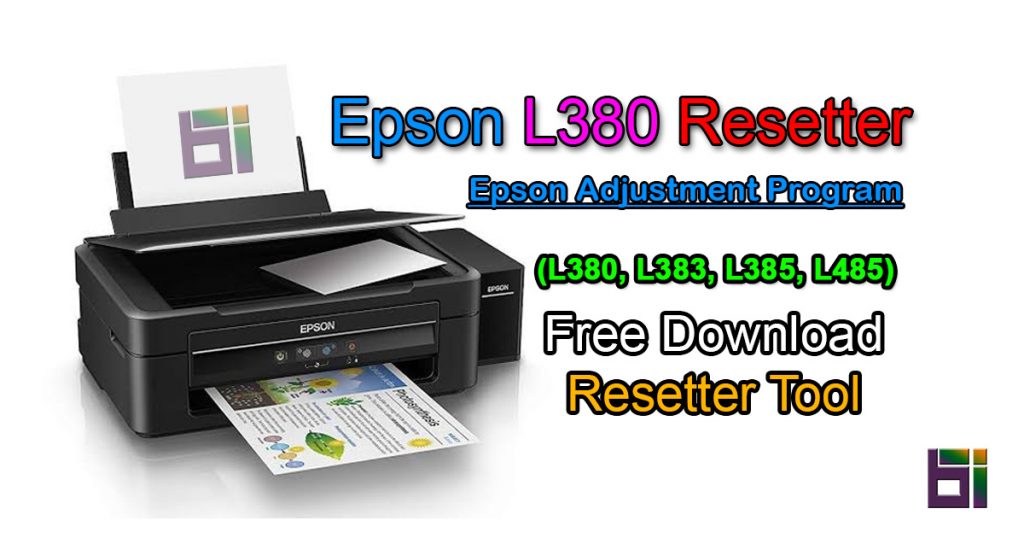


I downloaded the rar file, disabled my antivirus, unzipped the rar file but there is no AdjProg.exe file
hello, i need the reset epson l382
what is the serial number ?
This application need a valid key to start
always whoing this massage
unregistered version
It’s 100% working. There is no need of registration.
L380
yes, it’s the l380 resetter.
Nice Post, thank you,
also download free resetter for all printer
Thanks