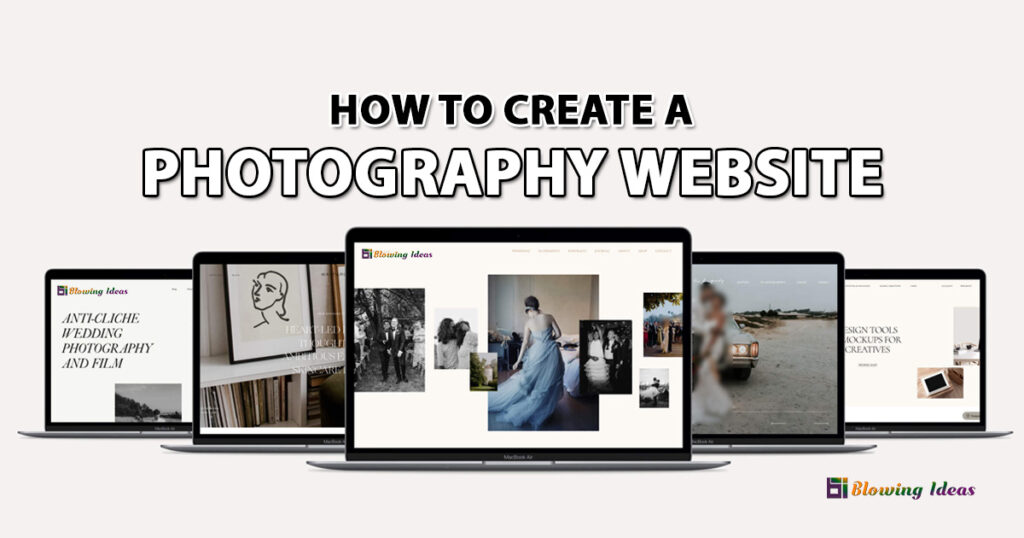How to Create a Photography Website? Looking for an unrestricted internet platform to display your work? These ten simple steps will help you quickly construct a photography website.
Regardless of their popularity, social networking sites are not the ideal approach to promote your work online. Creating a photography website allows you to display your photos precisely how you want, with no restrictions on size, quality, or design. It will also help you reach a larger audience and attract new clients.
Using a professional website builder and your photographer’s eye for composition and aesthetics, you may create your own beautiful online portfolio. This guide will walk you through the entire process, from the ideation stages to designing and publishing your photography website.
Also Read: How to Publish a Photography Book
How to Create a Photography Website?
Here are the steps to create a photography website in 2023 that displays your own distinct style and amazes your visitors:

1. Create Specific Goals
Before making this online masterpiece, be sure, like any good photographer, to focus on specific goals. When you open your website builder, consider why you want to create a photography website. Do you want to gain more customers? Showcase your most recent photographic projects. A little of both? Keep this in mind before you begin, as it will help you find the proper photographs and organise them more effectively for your site.
Typically, photographers will utilise the same website to display the many styles of photography with which they deal. That’s OK and even recommended, as long as you make a clear delineation between the various themes. Make many galleries, one for each shown category: weddings, portrait photos, street shots, and so on.
2. Upload your Finest Photos on Photography Website
Send us your best photographs. Now that you’ve determined which sets of works to feature on your photography website, it’s time to select the photos.
It’s crucial to remember that your website does not serve the same purpose as your Instagram account. You don’t want to publish every image you take in order to increase engagement. Your professional photographer website, on the other hand, is intended to showcase just your best, most representative pieces from each category.
In a nutshell, choose quality above quantity. Our advice is to keep each gallery to a maximum of 20 to 30 images. Rather than “overfeeding” your visitors, it is ideal to leave them wanting to see more.
3. Design your Layout
Your site’s layout is its visual structure. You’ll want your best photographs to be at the centre of your photography website so they get the attention they deserve.
The first method is to use a refined colour scheme with a limited number of hues. Use a black (“dark,” in web design lingo) or white (“clean”) background to draw attention to your photos.
Second, think about what kind of display you want to utilise. It should correspond to the predominant format of your images: long scrolling if you take a lot of vertical photos (like portraits), as well as grids if you capture a lot of horizontal ones. Take a look at this article on picking the perfect layout for your photographic portfolio to get started.
4. Select the Best Template
Professionally designed photography website templates allow you to quickly create a stunning portfolio. Because they are designed with the specific demands of each photographic genre in mind, they already have the majority of the parts and tools you require. These themes are completely customisable, from the header to the footer, so your website will tell your story from your own unique point of view.
Even if you intend to build a photography website from scratch, perusing the top photography website templates for ideas is a smart idea. Examining other photographers’ web presentations is a terrific approach to getting fresh ideas for showing your work.
5. Include the Appropriate Pages on Photography Website
It’s time to design the architecture of your photography website, which includes the pages you want to include and where they’ll go. But try to be as precise as possible from the start to provide a solid basis for your website.
You don’t need too many pages as a photographer. Instead, concentrate on the following must-haves:
- Homepage
- About us
- Services
- Portfolio
- Gallery
- Team
- Clients
- Projects
- Blog
- Online Store
- Contact us
About page
Prospective clients want to know who is looking through the lens. The ‘About Me’ area allows you to add a personal touch by discussing your inspiration and experience. You should speak in the first person, and we strongly advise you to include a photo of yourself to make your portfolio more personable.
Contact Page
“Thorough contact information,” according to 50% of individuals, is the most major consideration lacking in corporate websites. Make a dedicated ‘Contact’ page (included in your homepage navigation) for potential clients to contact you. You can either add your contact information to this page or include a contact form so that visitors can submit their inquiries in one spot, 24 hours a day, seven days a week.
Blog
This is completely optional, but it is something to think about. A blog may be an excellent addition to a photography website, whether you use it to give photography tips and insights or to explain the story behind your most recent work.
But writing isn’t for everyone, and that’s okay – if it’s not something you feel very comfortable doing, or you know you’ll struggle to keep it up to date, leave it off.
Online Store
You’ll need an online store if you want to generate a few dollars from your snaps.
6. Connect to your Social Media Accounts
Allow visitors to your site to share your posts on Instagram and other social media channels to demonstrate how sociable you are. With over 500 million daily Instagram users, social media is the simplest and least expensive way to get your name out there and attract new clients.
First, make sure a social bar with links to all of your profiles is prominently displayed on your website. It should only take a few seconds for your visitors to find it on any page. We recommend placing the bar in your website’s header, menu, footer, or as a side anchor.
Then, in the Pro Gallery, enable the sharing option. Nothing beats a compelling image shared and liked on social media for boosting one’s reputation. Last but not least, remember to include your website’s domain name at the top of each of your social profiles in order to direct your social fans back to your professional site.
7. Improve the SEO of your Photography Website
It’s a proven fact that photographers are far more visual than written. That’s excellent for capturing the moment for a photograph, but it can be difficult to work on your photography website’s SEO (search engine optimization). Search engines, whether we like it or not, cannot “see” photos; they can only scan words. So, if you wish your website to be visible on the web and ultimately attract more visitors, you’ll need to use your keyboard.
Begin your SEO approach by explaining each image in the Gallery Title and Description sections. This is known as alt text, and it simply defines what is visible in the image. Be as genuine as possible, and avoid using false information or buzzwords.
Alt text descriptions will aid in the discovery of your images in Google Images, where competition is less fierce than on the main search results page.
8. Make your website mobile-friendly
Smartphones and tablets are dominating. By 2020, mobile devices would account for more than half of all online traffic. As a result, one of the most difficult issues photographers face when creating an online portfolio is ensuring that it can be viewed on small screens. Remember to optimise your design accordingly.
Automatically adjusts photographs to fit any screen size. In terms of other website aspects, the Photo Editor allows you to make your photography website mobile-friendly in a matter of minutes by just dragging and dropping your pieces. Just remember to do so before hitting the publish button.
9. Request feedback for Photography Website
Call your best friend before you post. Not to debate your thoughts about unnecessary things, but to solicit feedback on your newly constructed photography website.
It’s difficult to remain objective when it comes to something you made yourself, especially for the first time. Hearing from others, whether friends, family, or coworkers, will help you improve the navigation, solve any design flaws, and eliminate stray typos.
10. Keep your website up to date
To keep your content fresh, be sure to update your website on a frequent basis. To keep your fans interested, make sure they see new photographs on your site on a frequent basis. First and foremost, this informs them that you are still creating excellent work. Second, in today’s environment, being up-to-date has come to mean being trustworthy. You may also use the Instagram Feed app to automatically refresh your Instagram photos on your website.
If you’ve built a photography website and have any tips or tricks to share, we’d love to hear them! Please tell us in the comments.