How to Get Verification Code without Phone? Many websites nowadays need some type of authentication when you sign up for a service. This covers most websites, email accounts, discussion forums, gaming services, blogs, social media, and so on. Simple types of verification include simply providing an email address or solving a captcha to confirm you are not a spam bot.
Other methods of verification may attempt to be more secure by forcing you to input more personal information such as your name, address, or zip code. Phone verification, which commonly takes the form of an SMS message with a code sent to your mobile phone, is another option for attempting to identify you as a legitimate user. The issue is that not everyone can or wants to give up their phone number.
Some major services may require more secure two-factor authentication, in which case using your real phone number makes more sense. However, for less crucial tasks that only require a one-time verification, having a number that is not attached to your own phone may be preferable. Fortunately, there are websites that allow you to have a text message delivered to another phone number.
It is simple to use an online SMS receive service; simply write down the number provided and offer it to the service or anyone who needs a number to send the message. After a short while, the message you’re looking for should display. Please keep in mind that these communications are not private or safe and can be read by anybody, so make sure no personal information is sent.
How to Get Verification Code without Phone?
Here are ten websites that provide a free SMS message-receiving service, allowing you to receive text messages without utilising an actual phone. List of 10 Best Websites to Get Verification Code without Phone:
1. FreePhoneNum
FreePhoneNum features a sizable number assortment of twenty-seven numbers, but they are all from two countries. The US has twenty-one numbers, while Canada has six. We randomly selected five US and three Canadian numbers and received them all within a few seconds.
There is a text messaging service that allows you to send up to 5 messages per day to US/Canada lines. On the website, there is also a free voice call option where you may utilise your speakers/microphone to make a two-way phone connection. Again, this applies solely to international code numbers beginning with +1 in North America.
2. Twilio
Twilio is not for everyone, and you don’t need it for just a few SMS texts. It involves registering for a trial account, but you must provide a phone number for verification. The SMS may be received by one of the other services here, but most numbers will already be in use. Otherwise, you’ll have to decide whether it’s worth it to give Twilio your real phone number.
Twilio trial accounts provide approximately $16 in free credit. By adding or updating a number to your account, you will spend $1. For trial accounts, only one active number is permitted. To add a number, go to the dashboard and click the red “Get a trial number” button. The US number is the default, but you can change it using the search function.
To access the SMS dashboard and examine any received messages, navigate to All Products and Services > Programmable SMS. We used a US number, and each message costs $0.0075 to receive.
Other countries’ figures may differ. Each month the number is used, it looks that $1 will be debited from your credit. Twilio’s trial account can also send messages, but only to verified numbers.
Twilio has a significant edge over the other providers in this regard in that all received messages are only seen by those who have the login credentials. As a result, receiving personal or private messages is much safer.
3. SMS Online
SMS-Online offers eight phone numbers, one from each of the United States, Puerto Rico, France, Malaysia, Indonesia, and Sweden. There are two numbers in the United Kingdom. To view the messages list for any country, simply click the Open button. Please keep in mind that there is generally a VPN ad at the top of the messages list, so you may have to scroll down to see your SMS message.
The only number we had difficulty with was one of the two from the United Kingdom. The rest appeared to operate OK, so we had seven working countries with one number apiece. You can sign up with your email address to be alerted when new numbers are added. The service is multilingual and accepts unusual characters such as Chinese or Cyrillic. Emojis can also be used.
4. FreeTempSMS – Get Verification Code without Phone
FreeTempSMS looks to be from India and has eight numbers in total. Six are for the US, while two are for Canada. All eight numbers were operational at the time of writing, and all SMS messages were received within a few seconds. There is a registration option, but we are unsure what it is for because it does not appear to do anything and there is no information.
5. Sellaite SMS Receiver
Sellaite SMS RECEIVER has been available for a while and differs from most of the other services here in that it uses three Estonian phone numbers (country code +372). They appear to be fairly quick at removing offline numbers and replacing them with working numbers, which should improve dependability.
All three numbers functioned properly and received messages within 10 seconds or so. A fantastic feature is the audio messaging option, which allows you to receive and play messages from voice-based phone verification. On the title bar of messages featuring voice playback, play and stop buttons will be shown. It’s worth noting that the Send SMS button on the main page links to a premium service.
6. Online SMS – Get Verification Code without Phone
Online SMS has approximately seventy numbers from fourteen countries. United States, Canada, the United Kingdom, Portugal, Italy, Austria, Belgium, France, Poland, Sweden, Switzerland, Spain, Denmark, and Latvia are among them. We examined a random sample of seven working numbers from the United States, France, Belgium, the United Kingdom, and Poland.
With this many numbers available, there’s a considerable likelihood that some, if not many, will be unavailable at any one time. Check the last message received time to see what is now active (don’t rely on the “online” state on the website). Please keep in mind that during testing, some messages took 30 minutes or longer to arrive. A few numbers were received within a few minutes, but most took some time.
7. SMS Verification
This service features three phone numbers, all of which are from the United States. When messages are received from any of those numbers, they display in a combined list in the main window’s lower right corner.
During testing, all three numbers functioned properly and received SMS messages within a few seconds. Receive-SMS.com links directly to this service on some of its pages, implying that they are run by the same firm or use the same API.
8. Mytrashmobile
Mytrashmobile only contains three current phone numbers, one from the United States, one from Canada, and one from the United Kingdom. This is beneficial in some aspects because there are fewer numbers to maintain and keep online. Select the nation and phone number from the dropdown menus, then tap Receive. Please keep in mind that the message receives times are UTC -04:00.
While we received messages from all three lines, they were not all operational at the same time. The USA number, on the other hand, appeared to function constantly. There are apps for Android and iOS, as well as links to other similar websites, for faking SMS, emails, WhatsApp messages, and phone calls.
9. Receive SMS – Get Verification Code without Phone
Receive-SMS has been around for a while and is one of two sites that still work from our original article in 2013 (the other being Sellaite). It used to have six numbers from Europe, but now it has four from the United States. The most recent messages from all numbers are consolidated at the bottom of the main window.
We discovered that three of the four numbers were operational, but the fourth had been inactive for several months or longer. There is an option to be notified by email when new numbers are added, albeit this may not happen frequently because the dormant number has been inactive for quite some time. If you require more from your SMS receiving service, you can purchase paid private numbers.
10. Fakenum
Fakenum lists five phone numbers, all of which are in the United States. Simply click the “Receive Free SMS” option, followed by one of the numbers you’d like to utilise. To display new incoming messages, click the “Show my SMS Message” button or refresh the page.
Four of the five numbers worked when we tested them. Messages arrived quickly and were displayed within a few seconds. This is unlikely to work for you, but it was the only free SMS provider we discovered that Twilio allowed for phone verification. If you’re trying to get a Twilio trial account, it might be worth keeping a watch on these stats.
How we tested the Numbers?
We just sent a message to the provided number via Skype SMS, World Text SMS, or the aFreeSms Text Messaging Service to see if these services function. When one didn’t work, the other usually did. We attempted to test all of the numbers if the service had no more than eight or ten. If there were more numbers, we tried a random pick of six or seven, preferably from different nations.
Final Thoughts
Even if some of them appear to be operational, phone numbers used to receive SMS messages online can be readily blocked using TeleSign’s PhoneID, which can detect the type of telephone number provided, such as VoIP, fixed landline, mobile, and so on.
You may also be stopped from using one of the above numbers for phone verification if someone else has previously used it, in which case a unique or less often-used number may be required. If this is the case, your only choice is to keep experimenting with different numbers until you discover one that works.

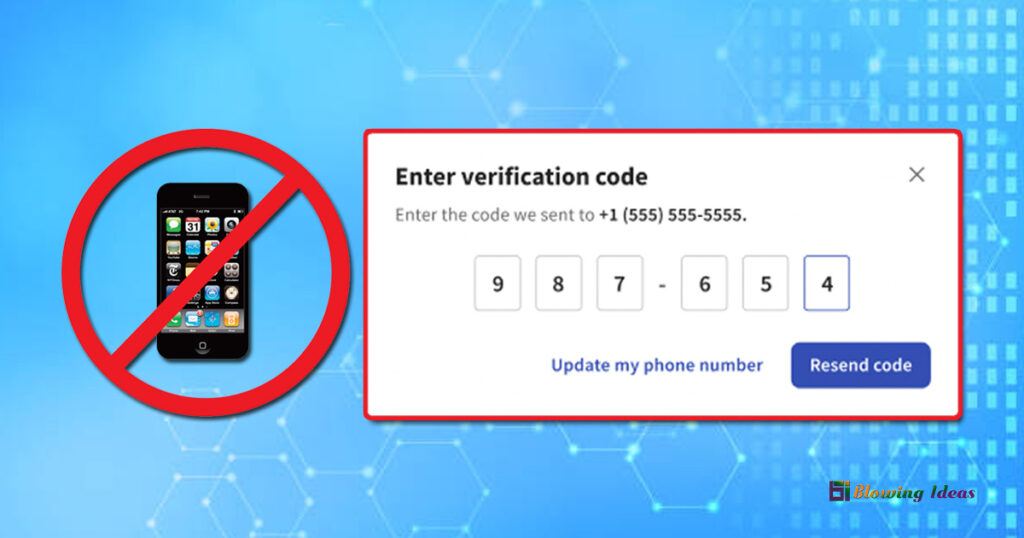


I no longer have access to my old number but need to get my verification code witch will be sent to that number to be able to access my medical insurance in an application that is binded to my number… How do I get my verification code when I no longer have no access to my old sim card??