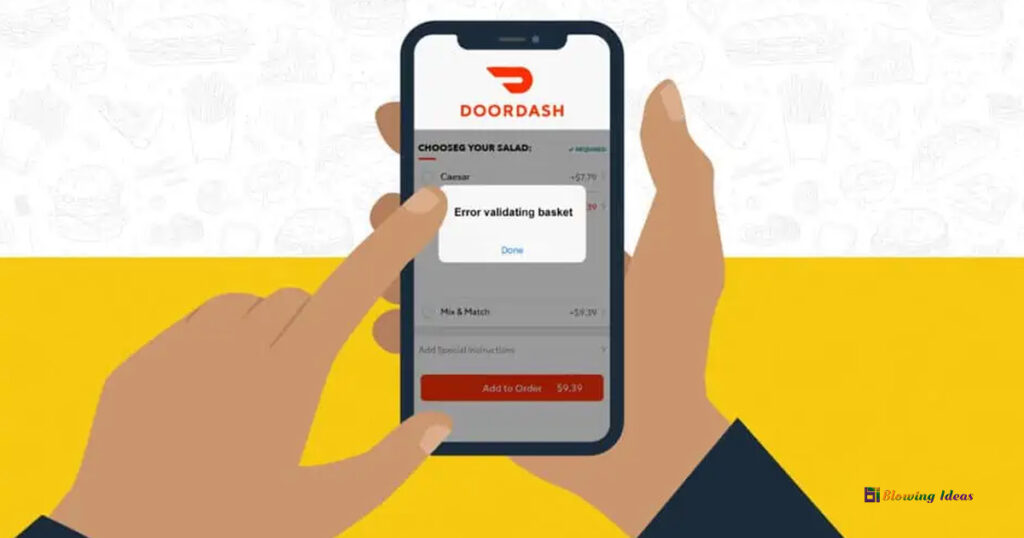How to Solve DoorDash Error Validating Basket Error? Among the most common errors experienced by DoorDash users is the “error validating basket” error. While receiving this error while attempting to order food is inconvenient, it is quite simple to resolve.
DoorDash Error Validating Basket Error
In this article, we’ll go over the most common DoorDash issues, what the “error validating basket” error means, and how to fix it so you can finish your order. Let’s get this party started:
What Are Common DoorDash Errors?
DoorDash has 400,000 eateries and 25 million users as of 2022. Managing such orders and logistics might put a strain on the technology, resulting in errors and app troubles. Common DoorDash mistakes include:
- The DoorDash app is not loading properly.
- Error number 400 on DoorDash (bad request)
- Updates that cause the app to crash
- Updates cannot be installed
- A gift card cannot be redeemed.
- The DoorDash app has crashed on the map page.
Most issues, however, may be handled by the user with sufficient troubleshooting.
What Does DoorDash Error Validating Basket Mean?
The DoorDash “error verifying basket” problem indicates that the software failed to accurately identify your order. As a result, you are unable to complete the ordering process by finalising payment and delivery details.
The “error validating basket” problem must be rectified before placing an order through the DoorDash app.
Why Did I Encounter The Error Validating Basket Error?
This mistake can occur for a variety of reasons, including:
- Your DoorDash app has become out of date and must be updated.
- During the ordering process, your phone, tablet, and computer lost internet connection.
- Your shopping basket is currently empty.
- Your app is having cache memory problems.
- There was an issue with registration.
How to Solve DoorDash Error Validating Basket Error?
Let’s go over each of these troubleshooting scenarios so you can fix this mistake and finish your order.
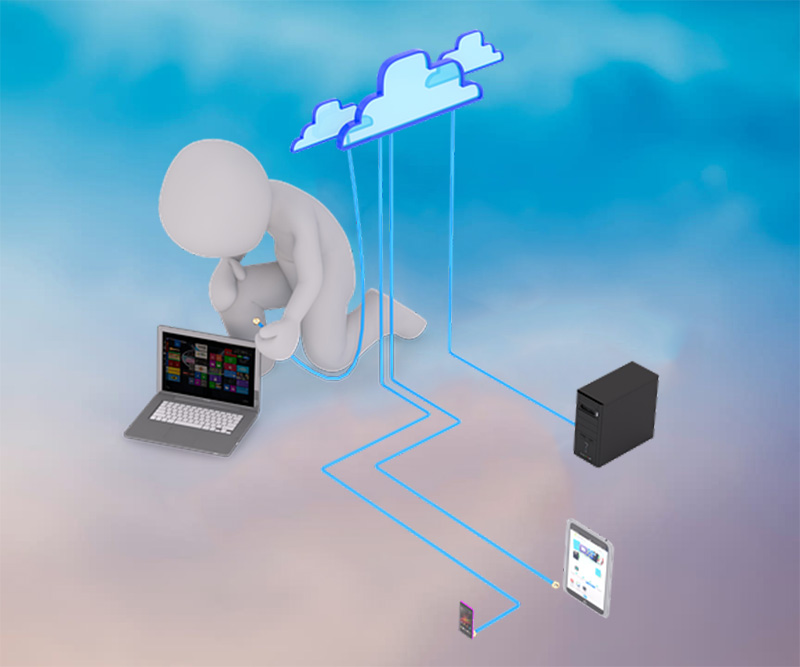
Method #1: Update Your DoorDash App
The most likely reason for the “error validating basket” problem is outdated DoorDash software. DoorDash distributes app updates on a regular basis to address common faults and keep the service working smoothly.
As a result, in order to receive the best experience possible, DoorDash asks users to keep their app up to current. Users with outdated DoorDash apps may see the “error validating basket” message, particularly if they haven’t downloaded an update in a while.
To upgrade the DoorDash app, go to the iOS or Android app store, search for the DoorDash app, and then click the update icon. Then retry your order to check if it goes through. If the issue persists, try one of the following remedies.
Method #2: Resolve Registration Issues
Registration problems are relatively rare. If none of the other techniques has worked, this could be the cause of the problem. When your username and password are incorrect, registration issues occur. To debug, log out of your DoorDash app and then re-in.
If it won’t let you try making a new password and seeing if it solves the problem.
Method #3: Delete Cache Memory
Cache memory files are used by devices to store frequently used information. This allows the device to handle data more quickly because it does not have to reprocess specific files each time.
However, these saved files can occasionally cause issues with the DoorDash app. Because it is a more technical option than the others, the average user is less likely to know how to remove their app’s cache memory. However, it is worth a shot, especially if the other approaches haven’t remedied the basket validation mistake.
To erase the cache memory for your DoorDash application on Android devices, follow these steps:
- Check that your internet connection is turned on.
- Go to your phone’s settings.
- Select Storage.
- Select “Other Apps.”
- Scroll down until you see the DoorDash app.
- Select “Clear Cache.”
To erase the cache memory for your DoorDash app on iOS devices, follow these steps:
- By double the home button and swiping up on the DoorDash app, you can force exit the app.
- If your iOS device lacks a home button, swipe up on the screen, followed by a swipe up on the DoorDash app, to force quit.
- Go to the Settings menu.
- Proceed to General.
- Select iPhone Storage.
- Locate the DoorDash app.
- Select “Offload App.”
This will force you to exit the DoorDash app. Log back in and try again to see if the problem has been repaired.
Method #4: Resolve Internet Issues
It is usual for devices to lose internet connectivity from time to time, particularly when ordering from a phone utilising a data connection. When you lose internet connection in the middle of an order, your device’s capacity to communicate with DoorDash’s servers may be hampered.
Even if the app permits them to continue the ordering process without an online connection, customers may see the basket validation error in this instance. First, ensure that your device is connected to the internet.
If it’s on and you’re still getting this problem, try connecting to a different source. If you’re using data, try switching to WiFi, & vice versa.
Method #5: Fill Up Your Basket
Users may click the button to add food to their basket, but the app may not always recognise this activity. As a result, their basket is empty.
DoorDash will not proceed with the order unless there are products in the cart. Check to see if your basket contains any products. If it does and you still get the same issue, move on to the next remedy.
Method #6: Contact Customer Service
Lastly, when none of the above alternatives has worked, you should contact DoorDash’s customer care. Here’s how it’s done:
To begin, contact DoorDash by phone at 1 (855) 431-0459.
You can also send a message to the DoorDash staff by visiting their online customer service portal and clicking the “Chat with Us” tab. In the DoorDash app, you can also call a customer care agent for assistance.
Conclusion
Although the “error validating basket” error can be inconvenient, especially when you’re hungry and want your meal as quickly as possible, it is a well-known problem with feasible debugging solutions.
This problem might be caused by outdated apps, poor internet connectivity, and other technical issues. The quickest solution is to try to fix the problem yourself. When all else fails, DoorDash assistance is available to assist you in resolving the issue.