How to get dark mode on Snapchat? People commonly experience eye strain while using their phones at night, but intense blue light from displays can make it harder to sleep, create headaches, and cause other problems. To get around this, many apps, websites, and smart gadgets include dark mode as an option.
Almost every other software developer was concentrating on implementing dark mode in their products. Also with the introduction of system-wide dark themes on Android and iOS, navigating the dark side became much easier. However, if there is one app that defied industry expectations, it has to be Snapchat. The photo-centric messaging platform, which many people use to keep up Snap Streaks with friends, finally added dark mode to iOS early this year, with Android compatibility expected soon. Today, we’ll walk you through the steps to enable Snapchat’s dark mode.
Get Snapchat Dark Mode on iOS and Android 2023
While the iPhone app has a native option to enable and disable the dark theme, the Android app lacks this feature. Many Android users have long been curious about how to enable dark mode in Snapchat on their devices. And you’ve arrived at the correct location. We’ve included a handy workaround for enabling Snapchat’s dark look on your Android smartphone. So, without further ado, let’s get started.
What is Dark Mode?
Dark Mode (also known as night mode) is a setting that changes the app’s colour palette to a darker landscape. Another moniker for dark mode is bedtime mode–this is the display setting if you intend to remain up late with the lights turned off. Dark Mode is available on Facebook and many other apps, including Snapchat.
Unfortunately, not many apps include a night mode–even some of the most popular have yet to implement this useful function. Regardless of the capabilities of other applications, here’s how to enable Snapchat’s dark mode.
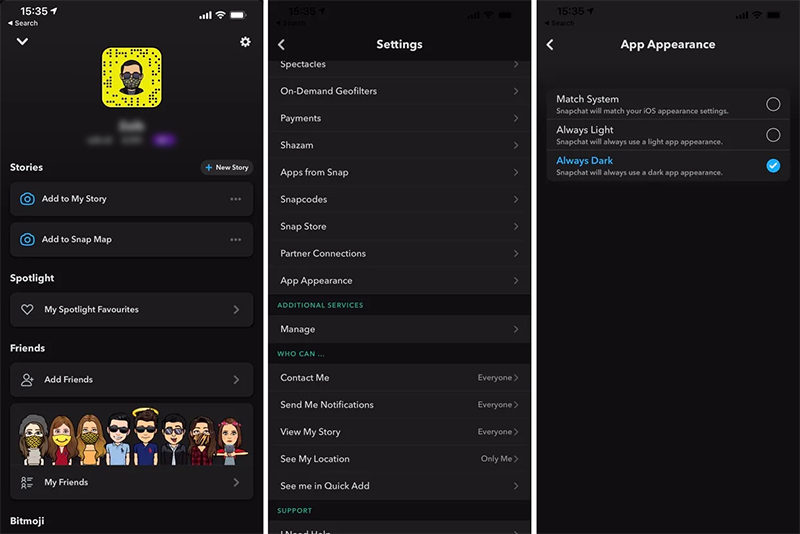
How to Use Dark Mode in Snapchat on Android
Unfortunately, Snapchat continues to promise Dark Mode on Android while updating everything else (as of April 2022).
However, depending on their location, certain users may have Dark Mode (beta mode) available. It is yet to be seen. Perhaps Snapchat identified a problem that they can’t seem to solve. We’ll never find out. Don’t worry, though.
Although Android Snapchat does not natively support Dark Mode, you can try an alternative method.
To force Dark Mode on Snapchat and all other applications, activate “Android developer mode” and go to “Settings.” Forcing Dark Mode on the operating system may cause several visible features of any app, including Snapchat, to change.
Note: Forced Dark Mode in the OS doesn’t really appear to work with Snapchat on Android 10, Android 11, Android 12 and newer. Perhaps Snapchat’s advancement with Dark Mode on Android used Android 9 and earlier? The answer is still unknown.
Anyway, here’s how to give it a shot and see if it works for you.
- Swipe down and tap the “Gear” (Settings) icon in the upper right corner.
- Select “Display.”
- Turn on the “Dark theme.” It may be branded “Dark Mode” on some phones.
- Return to “Settings” and select “System.”
- Select “Developer options” from the “Advanced” dropdown menu.
- Scroll all the way down to the “HARDWARE ACCELERATED RENDERING” section, then hit “Override force-dark” to enable it.
The “Override force-dark” option in “Developer settings” replaces the former “Force Dark Mode” option in the “Display” options menu, however, they are quite similar. The “forcing” in “Override force-dark” forces dark mode to always be on, so that apps use the system’s dark mode setting rather than the app’s. This scenario occurs because the old “Force Dark Mode” choice in the “display” settings has been renamed “Dark Theme,” which may not work with some apps and never goes off automatically. However, for some odd reason, Snapchat does not go dark.
There are a couple of alternative Android solutions that are a little out of date but nonetheless force Dark Mode when using Snapchat. The Substratum app, for example, is simple to install and use. Substratum, on the other hand, requires that your Android device be rooted.
While it does not offer Dark Mode to Snapchat, another application available in the Play Store called “Blue Light Filter” does allow you to adjust the harsh lights emitted by your phone’s screen. The Blue Light Filter software does not involve rooting your Android device and instead serves as a film over the display. Blue Light Filter is a non-invasive alternative for reducing the bright lighting of Snapchat.
How to Enable Dark Mode in Snapchat on iOS
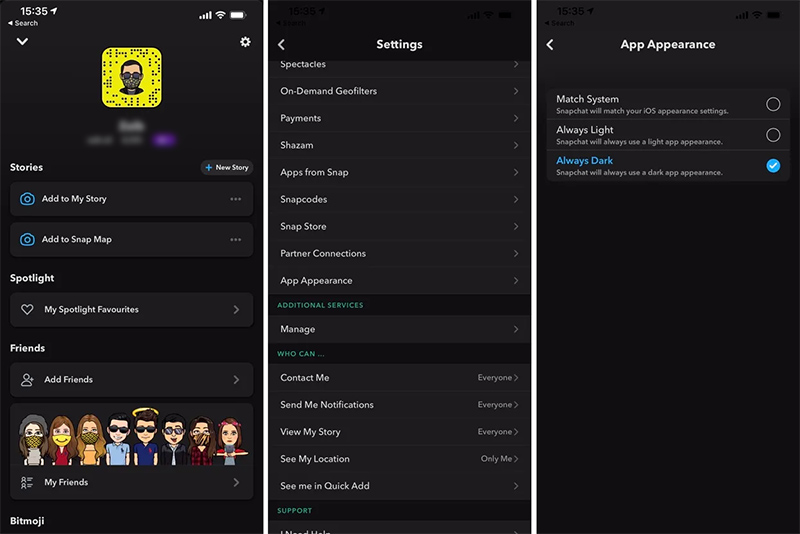
Snapchat, the popular picture messaging & chatting app, is known for routinely introducing new features. The addition of these additional features keeps users pleased and entertained. Fortunately, Dark Mode for Snapchat iOS will be available in May 2021. Here’s how to put it to use.
- Go to your Snapchat profile by clicking your “Bitmoji” in the top left corner.
- In the top right, click the “Gear (Settings) Icon.”
- Scroll to the bottom and select “App Appearance.”
- Select “Always Dark.”
Conclusion
Snapchat is one of the only prominent social media apps that does not support dark themes on Android in 2022. While we believe the firm will improve next year, we hope this guide has given you an early taste of the feature. If you want to enable dark mode in other popular apps, check out our full tutorial to enable dark mode everywhere.



