Epson L120 Resetter Adjustment Program Free Download. Epson L120 resetter tool & Free Download Epson Adjustment Program. Today we will present your Epson L120 printer with the latest re-setter tool. Epson L-120 printer is a multifunctional ultra-heavy performance printer.
Also Read: Epson L110 Resetter Adjustment Program Free Download
Epson L120 Resetter Adjustment Program
Download the Epson L120 resetter tool. Epson L120 can be reset to all one-ink tank printers. Epson L 120 is a well-built-in tank printer. Today we’d share your Epson L series printer resetter tool (Epson Adjustment Program). Using this method you can easily reset your Epson L series (L120) printer. To execute the Epson L120 counter reset program you will follow the steps below. You can download for Epson L120 printer a 100% genuine tool for unlimited resetting.
Epson L120 Resetter Adjustment Program Free Download
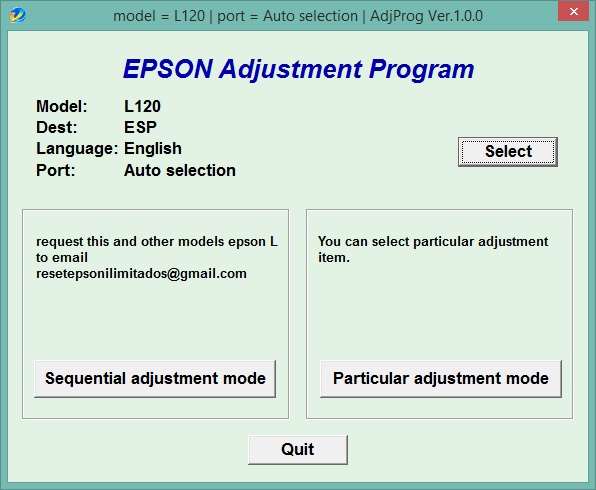
Epson Service Required
The Epson L120 Software for Resetter Adjustment is a program that can be used to reset your printer’s waste ink pad counter. Now your printer displays the “Service Required” message, you can use this software to reset the factory condition printer. Indicator for Waste Ink Pads During printing, every printer, such as Epson, contains a number of pads that gather waste ink and waste ink pad discharges. Printers send you a notification when they have a problem.
Also Read: Epson L130 Resetter Adjustment Program Free Download
How to Reset Epson L120 Printer?
- Turn on the printer and connect the USB cable
- Download the Epson L-120 Resetter
- Extract file
- Open AdjProg.exe – Accept
- Particular adjustment mode
- Waste ink pad counter – OK
- Give checkbox Main Pad Counter and Platen Pad Counter
- Click Check – OK
- Click Initialization – OK
- Finish and then close the adjustment program.
- Turn off your printer and then turn it on again.
- Done. ENJOY 🙂
Download Free Epson L120 Resetter Tool
The Epson resetter software can be downloaded from the link below. You can reset the Epson printer L120. The printer returns to zero Usage (0 percent) condition or factory condition after the initialization stage. You can use the excellent working condition of the Epson L120 printer. The Epson L 120 resetter is available for download from this website.
The Epson L120 resetter resets the ink pad counter on Epson L120 printers. You will be able to continue using the printer with this resetter, due to the fact that the printer manufacturer does not suggest it because it requires regular and periodic maintenance. If you have a good understanding of how to use the Epson L120 adjustment program, you can get it from the link below.
Epson L120 Resetter
Hi Everyone, Learn about Epson printers L120 issues and maintenance errors, such as Printer All Lights Blinking, print not working, blank printing, no printing, no lines in print, no printing of the right colours, blank printing, poor quality printing, colour printing issue, inkjet printer problem, and more. How to clean the head of an Epson printer, Deep Cleaning, Ink Cleaning, Bad Color Printing Issue, Poor Quality Printing, Not Color Printing, Color Printer Color, Epson, How to Fix, Epson printer includes head cleaning, nozzle clean, colour printer problem, printing problem.
How to fix the service Error L120
If your Epson L120 printer’s indicating an Error: “Service required” lights are blinking. You can quickly solve this problem by using the Epson L120 Adjustment Program. At the conclusion of your Epson printer’s service life, it displays the “waste inkpads” error. You can now use this Epson Resetter Software to fix your Epson printer problems.
Frequently Asking Questions (FAQ)
Q.1: How can I reset my Epson L120 for free?
Ans: Using Epson Adjustment Program you can reset your printer free of cost.
Q.2: How do I reset my Epson L120 printer?
Ans: Read the Instructions and also check out the tutorial.
Q.3: How do I download the Epson L120 adjustment program?
Ans: Simply click on the download button.
Q.4: How do I install the Epson Resetter?
Ans: After Downloading the Adjustment Program, Unzip it.




thank you.. it works… great..
You’re welcome.
Do you have l1250 resetter for free?
pls.help me can i have the link of epson l120 download for free
Yes, it’s free and 100% working resetter tool.
please help me sent file reset service life epson l120 thanks
can i have a resetter of epson l120
yes, click on the download button.