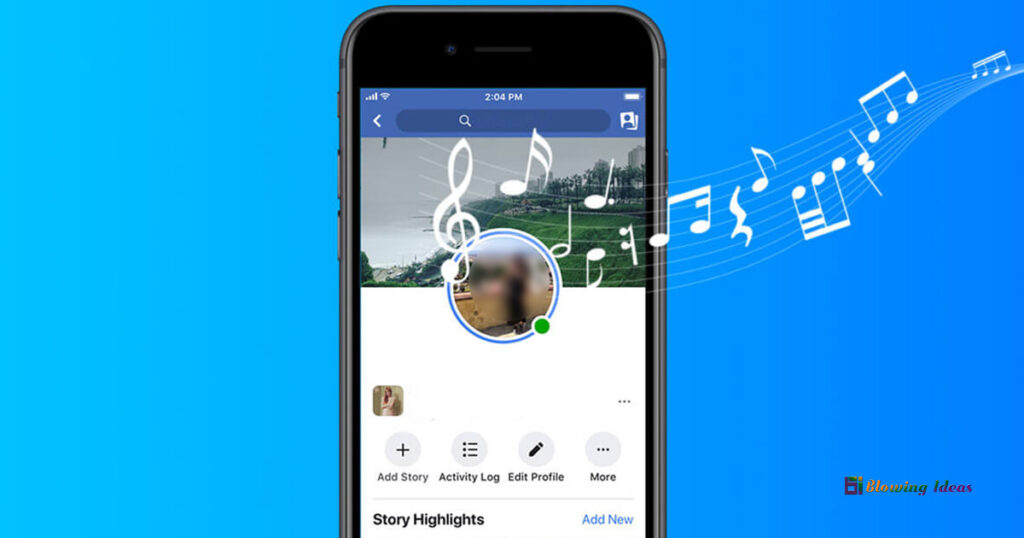How to Add Music to your Facebook Profile and Stories? Some users like to express themselves through their favourite tunes rather than in 101 characters, which is why you should know how to add music to your Facebook page. Step by Step Guide to Add music to FB profile.
Fortunately, Zuckerberg has made it possible for you to add music to your Facebook page. In fact, you may add many songs to your Facebook profile and pin one of them so that it appears just above your Facebook bio.
While we’re on the subject of music on Facebook, don’t forget that you can also add music to Facebook Stories. Because, if you have the opportunity of bringing images to life, why not take advantage of it?
How to Add music to your Facebook Profile?
It is crucial to know that music added to your Facebook profile will be set to public, even if you have chosen your postings to be viewable only by your friends.
- Open the Facebook app on your Android or iOS device.
- Navigate to your Facebook profile.
- Scroll to the “What’s on your mind?” section. A “Photos, Avatars, Life Events” tab will appear directly beneath it.
- Swipe left until you see the Music option, then tap it.
- On the Facebook Music page, click the Plus icon in the upper right corner.
- To add music to your Facebook profile, search for your favourite song and hit the “Add” button immediately next to it.
- To pin a song, return to the Music page and tap the triple-dot icon next to your favourite song.
- Tap “Pin to profile.”
Your most-liked music will now appear directly above your Facebook bio. If you wish to replace or unpin a pinned music, tap the triple-dot icon next to it. Return to the Facebook Songs page to remove music from your Facebook profile. Tap the three-dot icon next to the song, then select “Delete song from profile.”
Only Facebook mobile users have access to this feature. In other words, Facebook desktop users cannot add music to their profiles or view what songs are added to the profiles of others.
How to Add music to Facebook Stories?
After adding a song to your Facebook profile. Just go to the Facebook Music page > Tap the three-dot icon next to the music > Tap “Add to Story.” Background music can also be added to your Instagram Stories.
Following the instructions below is another simple approach to adding music to a Facebook story:
- On your Facebook home page, click the “Create story” card.
- Select the Music card.
- Find a song and tap on it.
- Select a photo from your Gallery or background that corresponds to your music story.
- Select “Share to Story.”
Music stories, unlike music submitted to a Facebook profile, can be viewed on a desktop computer.
So, that’s how you may share your favourite tunes with people and fully express yourself. In the comments area below, tell us the music you pinned to your Facebook page.
Also Read: How to Recover disabled Facebook Account